I bought my Intel NUC10 Performance Kit Mini PC in September 2020. It came with a 10th generation Core I7 processor. It is the “Tall Case” version to provide space to install a SATA spin disk drive in the bottom.
I bought it “bare bones” with only 4GB RAM and a 512 GB SSD. I increased the RAM to 32 GB added a 1TB SSD and a 2TB SATA spin drive.
In use, I had another (external) 1TB SSD plugged into a USB port and a 200GB SD disk in the external slot. Lots of options for storage.
The NUC operated with WIN 10 then WIN 11 with no problems for four and a half years. A few months ago I open the case and had a look around. I was getting occasional boot into Windows problems and bought a new CMOS battery to replace the old one. (They don't last forever...)
What I found was an almost totally plugged heat exchanger coil for the CPU cooling system. The system fan had a dust plug at least 1/4 inch thick in its throat directly behind the heat exchanger fins.
The reason I was experiencing occasional overheat issues and flakey system operation was now fully revealed.
The basic problem with the NUC and all small computers of this era is there is no room for air filtration filters. My old large case computers all had a mesh filter for air (and dust) being sucked into the case for cooling needs. Sometimes I had to wash them in a stream of water to get them fully clean.
I three-dimensional printed a case to enclose the NUC with an air path from the bottom to both side inlets. Air discharge remains out the back of the NUC near the top (see picture below). In the bottom of my new case I designed-in a removable commercial filter-screen used with 4” case fans. The design works well as I fully expected. Very low restriction to the NUC fan operation.
Here is a link to the Post I made in my Dimensional Print website. It fully describes the new filter case I designed for the NUC.
However, after cleaning the NUC inside, replacing the battery, and using the new case, I still experienced occasional “lost cold starts” where the NUC would not boot into Win11.
I assume a set-up problem and kept “adjusting” the NUC boot software. It would cold boot OK for several days. Then it would suddenly get lost in the boot routine again, I could not find a lasting solution in the settings. A "safe boot" (holding the on button in until it flashes orange) would get me back into system setup.
It has now led to total boot failure. "Safe Boot" stopped working. I assume the long period of overheat operations finally “cooked this goose” It’s time to replace the NUC10.
NUC PC’s are no longer made by Intel but there are plenty of similar copies made by a great many other brands. Both Intel and AMD processors are available in a HUGE range of variations. Budget <$200 to premium >$1500.
A friend offered me a few suggestions. We both run serious CAD and other high end graphics, so a bottom dollar budget PC was not an option.
As a side note, I do have another NUC with a Celeron processor I use mostly as a machine (LASER) control computer in my workshop. Very basic system is all that’s needed. I also printed a filter case for that NUC. It’s now breathing clean air!
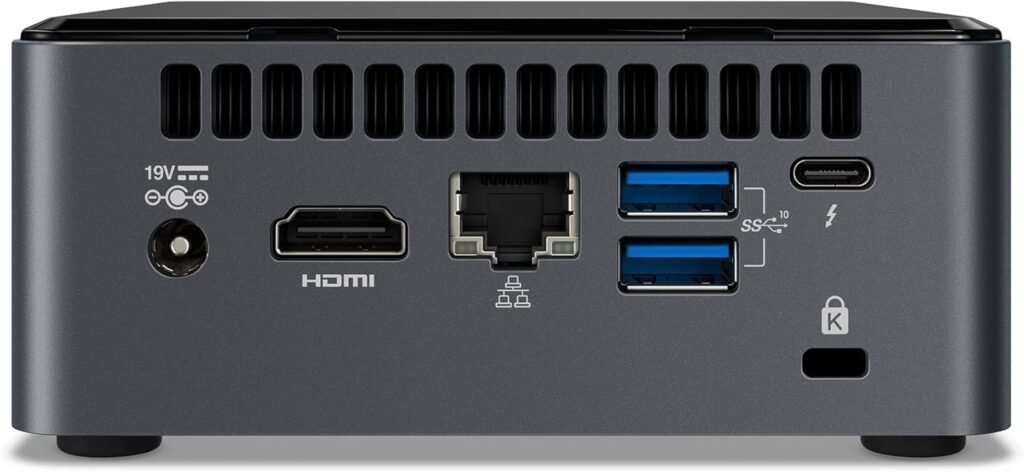
Rear View
To replace my office CAD design system, a true “WorkStation” PC would be nice but really not all the necessary for the 3D Print CAD that I do. My CAD is mostly 3D drafting and no simulations. etc.
I just ordered a 2025 Edition Intel 13th Generation I9-13900HK NUC style computer with enough case room to install my 2TB SATA drive and all the SSD’s inside.
I will make another post about this new computer after I have had some experience with it. I will reveal it is in the $700 price bracket.
